This small guide will show in detail how the combination of the WoW addon and Windows application offered here can be used to synchronize all events of your WoW characters with your end devices (e.g. iPhone).
CONTENT
STEP 1 – WoW Addon
STEP 2 – Windows Service
STEP 3 – iPhone
1. WoW Addon
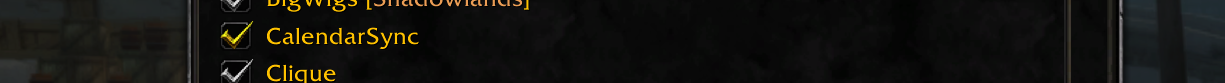
The data from your in-game calendar must be collected and managed. For this purpose an addon is needed in your WoW account. Download this addon here:
[DOWNLOAD LINK]
The addon itself has no interface or ingame icon like many other addons.
Every time something changes in your calendar (e.g. when you get an invitation to an event), or when you open the calendar to accept or decline events, the addon reads all your events and saves them in a formatted form in your WoW directory the next time you log out.
2. Windows Service
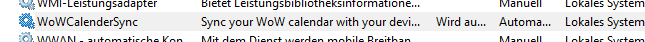
WoW does not allow data exchange of addons with the Internet. This is also a good thing for security reasons.
But to make the calendar data available on any device, there is no way around uploading the data. This is where the Windows Server comes into play.
You could download the “WoWCalendarSync” service here:
[DOWNLOAD]
(Virus Total Scan)
(Please make sure to have installed”.net Framewoork 4.0” on your PC)
After the download has finshed run the “WoWCalSync_Setup.exe to start the installation”
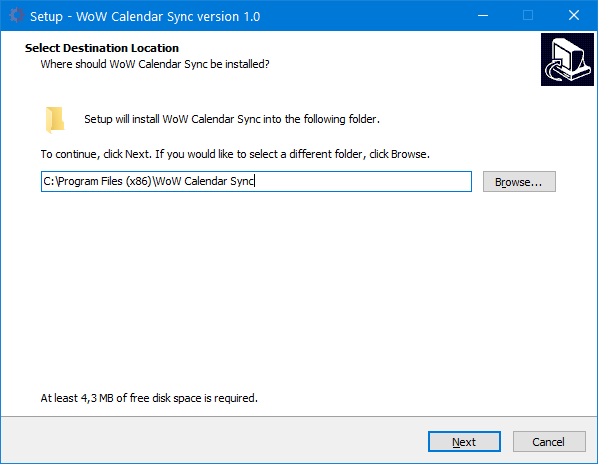
Ignore the options, press “Next” > “Next” > “Install” and the service will be installed
After the installation is complete, a text editor should open and show you your unique link.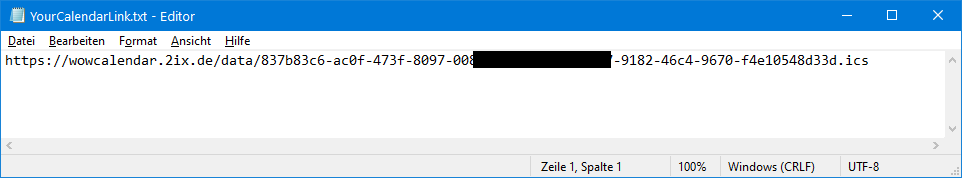
You’ll need that link on the device you want to use for your sync.
3. iPhone
Linke mentioned above, you need the link from the setup on your device. Sync it via iCloud or send an e-mail to your device.
Once you open the link on your iPhone, the following dialog will appear:
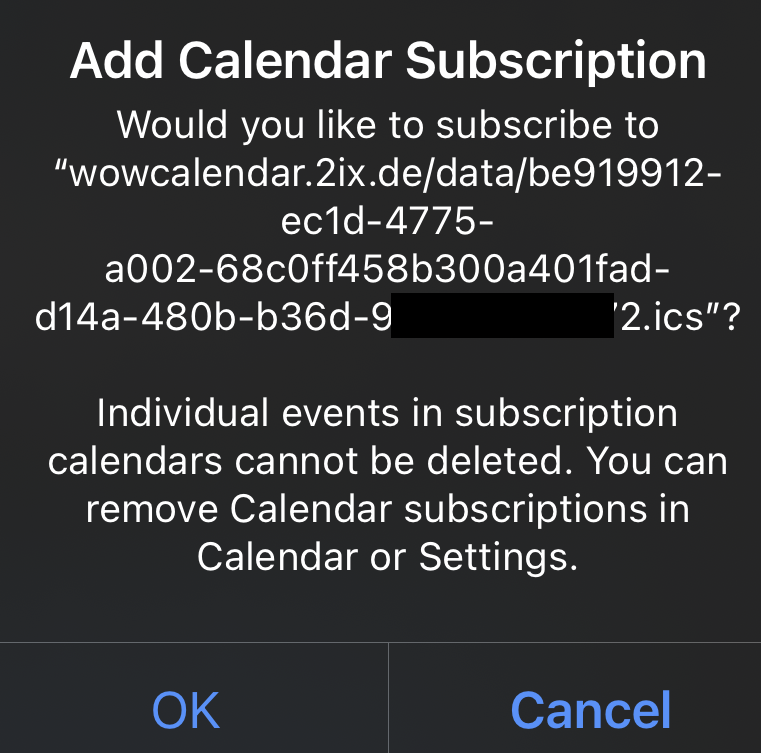
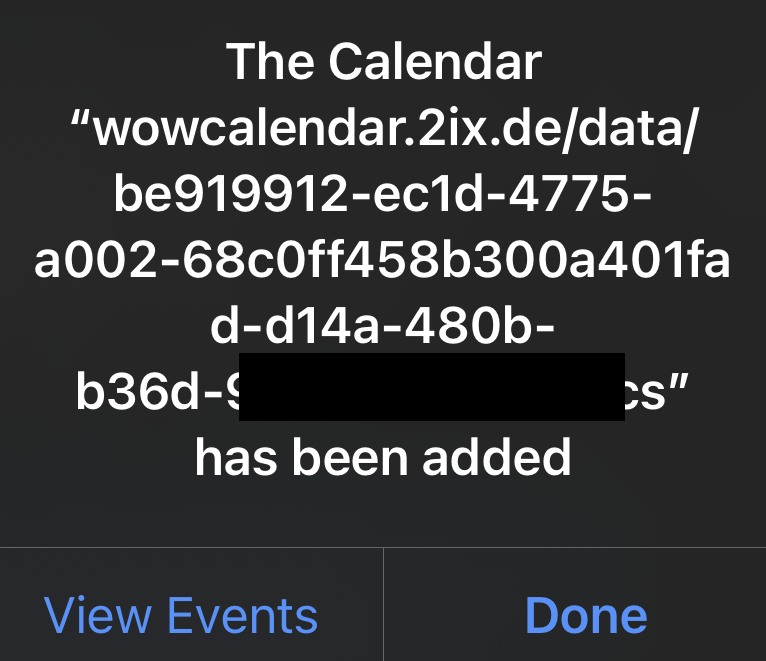
Tap on ok, to add the subscription.
The confirmation dialog that the subscription has been added will then appear.
IF THE DIALOGE ABOVE DOSN’T SHOW UP: Open your settings app -> Calendar -> Accounts -> Add Accoount -> Other -> Add Subscribed Calendar -> Paste your Link
To change the name of the calendar open your settings app -> Calendar -> Accounts -> Subscribed Calendars -> [YOUR CALENDAR ID]
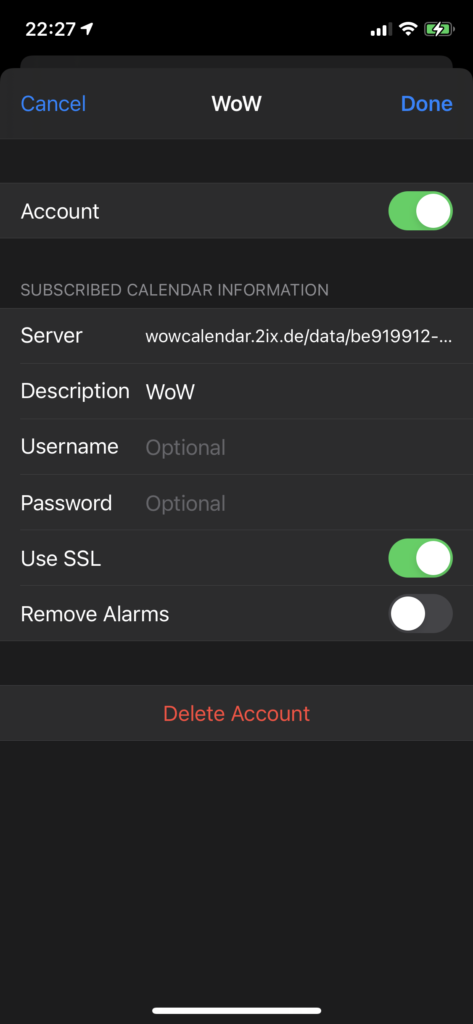
Congratulations. From now on you will be informed about all guild or custom events in WoW.